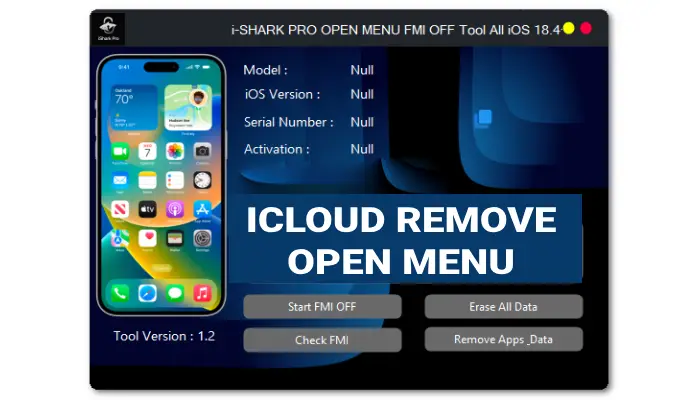ISHARK PRO OPEN MENU V1.2 is a powerful Windows tool that lets you remove Find My iPhone/iPad (FMI) with just one click. Designed for personal use, repairs, or reselling, it’s fast, simple, and fully supports iOS 18.4, 18.4.1, and newer versions.Here, I have shared direct download links for the flash tool and provided step-by-step instructions for downloading, installing, and removing FRP.
Table of Contents
What is i-SHARK PRO OPEN MENU FMI OFF?
The i-SHARK PRO OPEN MENU FMI OFF Tool is user-friendly software designed for unlocking iPhones and iPads. It offers one click icloud remove without password. It supports all models and ios versions.
Key Features
- ✅ 1-Click FMI OFF – Instantly disable Find My without hassle
- ✅ Supports iOS 18.4, 18.4.1 & future updates
- ✅ Check FMI Status – Know if FMI is ON or OFF anytime
- ✅ Remove Apps_DATA – Clean leftover app files for better performance
Why Choose ISHARK PRO V1.2?
- ✔ Fast, reliable, and user-friendly
- ✔ Works on Windows
- ✔ Always up-to-date for the latest iOS devices and patches
Read More:
What’s New
improve performance
support more idevice
support latest iOS devicesHow to Use
- First, download and install the USB driver on your computer.
- Download and install the tool on your computer.
- Run Amt.exe as administrator.
- Log in if required.
- Select your device brand, model, and desired function (e.g., Reset User Data or Remove FRP).
- Power off your device and hold Volume Up + Volume Down.
- Connect your device to the computer via USB (use Test Point if needed).
- The tool will detect your device and start the process automatically.
- Once done, your device will restart and be ready to use!
Download For Windows
File Name: i-SHARK PRO OPEN MEN…zip
File Size: 100.78 MB
Source: web
Uploaded by: A2GSM
Password: isharkpro
Download Links: Link (Latest)
Readme
Note: Please Disable Windows defender or any Antivirus installed on your Computer. Otherwise, Setup or some important files will be deleted or corrupted by Antimalware.
- Compatibility: The tool runs perfectly on Windows 7, Windows 8, Windows 8.1, Windows 10, and Windows 11 (32-bit and 64-bit).
- Take a Backup: Flashing and unlocking will erase all data on your device. We strongly recommend creating a full backup of your data before proceeding.
- Credits: Thanks to the respected developers for creating these tools and sharing them online for free with all users.
- Links: We do not host any downloadable files on our server. We only share third-party links hosted on external file-sharing websites.
We hope you had a great experience on our website! Thank you for choosing A2GSM.com for your mobile solutions. If you have any questions, drop a comment—we’re happy to help! 🚀