If you want to flash an Xiaomi, Oppo, or Realme auth-enabled device, then head over to the Mr Auth Tool. It’s a powerful software used to flash firmware, unbrick phones, and repair software issues using Authentication servers. But what exactly is it, and how does it work?
In this complete guide, we’ll cover everything about Mr Auth Tool—its features, uses, step-by-step flashing process, and troubleshooting tips. Whether you’re a beginner or an advanced user, this guide will help you understand MR AUTH TOOL like a pro.
What is Mr Auth Tool?
Mr Auth Tool is a special software made for Xiaomi, Realme, Oppo, and OnePlus devices. It helps fix software problems like:
- Bootloader unlocking, removing Mi accounts, flashing stock firmware, and installing custom recovery.
- Soft‐brick recovery: When your phone gets stuck or won’t start, this tool can repair it.
- Demo‐lock removal: Useful if your device is stuck in demo mode (e.g., from a store display).
- FRP unlock (Factory Reset Protection): This can remove FRP, a lock that prevents you from accessing your phone after a reset.
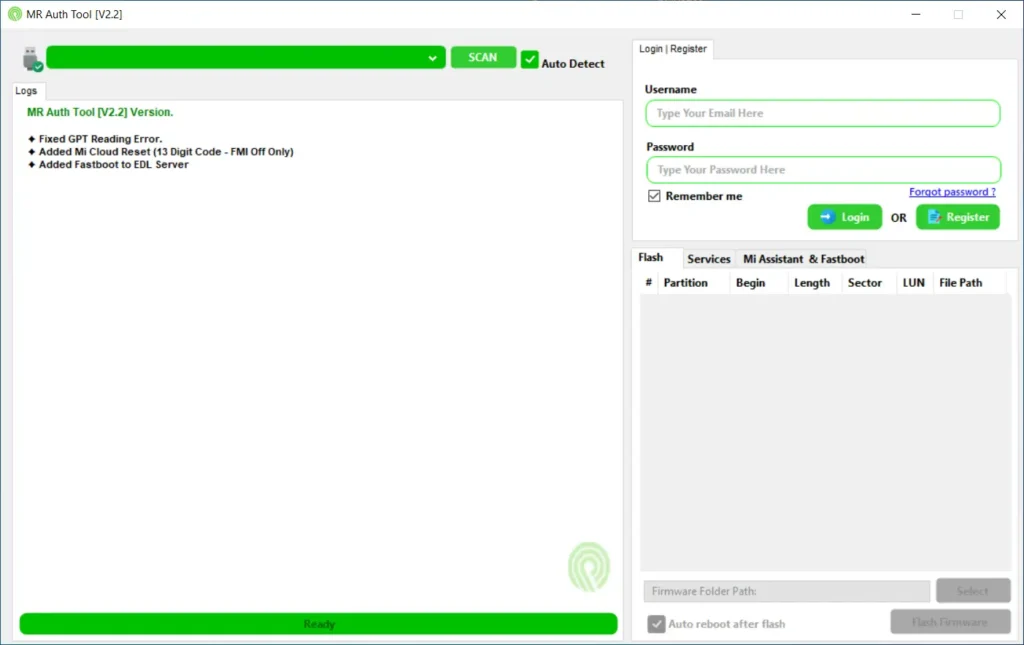
Download Mr Auth Tool for Windows
You can download the tool for Windows (32-bit or 64-bit) using the links below.
| Version | Download |
|---|---|
| Xiaomi Mr_Auth_Tool v2.2 | Link |
| Xiaomi MTKV6 V2.1 | Link |
| O+ Oppo, Realme, and OnePlus V2.8.41 | Link |
How to Download and Use Mr Auth Tool
Before using Tool, you need:
- A Windows PC (7/8/10/11)
- USB drivers for your MediaTek phone
- The correct firmware for your device
- A USB cable
Installation Process
- You need to sign up on their website and log in to the tool.
- Purchase credits (tokens) – each operation (like FRP removal or flashing) costs a few credits.
- Connect your phone to a PC (usually via USB).
- Choose the operation you want (e.g., FRP unlock, bootloader unlock).
- Run the tool — it will use the credits to operate server-side.
Pros and Cons
Pros
- Powerful: Handles serious software issues.
- Multi‐brand support: Works with Xiaomi, Realme, Oppo, OnePlus.
- User‐friendly: Simple interface once you log in.
Cons
- Paid: You must buy credits – no free use.
- Risky: If used incorrectly, it may cause data loss or software damage.
- Server dependency: Needs the tool’s servers to be online; sometimes, certain features like FRP unlock may be offline (“Server Status: FRP Authorized OFFLINE”).
Here’s a recent tutorial video on using Mr Auth Tool (handling Redmi FRP unlock):
Alternatives
If it doesn’t work, try these alternatives:
- HXRU Auth Tool – Xiaomi Authentication
Final Thoughts
Mr Auth Tool is a handy software for tech-savvy users. It helps fix serious software problems on Xiaomi and similar smartphones by unlocking, flashing, and freeing devices from demo or FRP locks.
Just remember:
- Check the server status before you start.
- It’s not free—credits required.
- Use it carefully, with backups.
Have questions? Drop them in the comments below!