iRemoval Pro Premium Edition is a Windows utility that allows you to bypass the iCloud activation lock on iPhone XS to 15 Pro Max running iOS 17.
In this complete guide, I’ll cover everything about iRemoval Pro Premium Edition—its features, uses, step-by-step Activation process, and troubleshooting tips. Whether you’re a beginner or an advanced user, this guide will help you bypass Activation Lock like a pro.
What is iRemoval Pro Premium Edition?
The iRemoval Pro Premium Edition is a user-friendly software designed to bypass activation locks on A12+ devices, including iPhone XS to 15 Pro Max. In a recent update, the iRemoval Pro team added support for iOS 17.4 and iOS 18 (beta) with Signal.
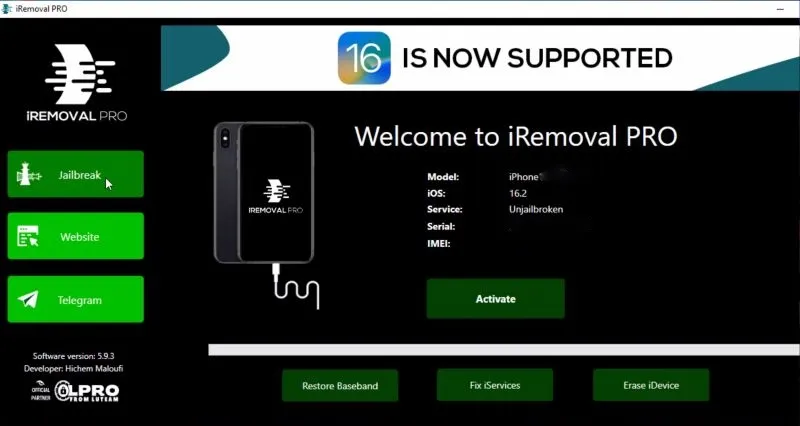
Key Features of iRemoval Pro Premium Edition
- iPhone XR to iPhone 14 Plus (A12–A16)
- Supported iOS 17.4 to 17.7 only (Not 18.x anymore)
- Signal Support (SIM/Data) for all supported models + A12 iPads
- Supported the Hello screen only
- No Jailbreak Required
- Manual SN registration required (takes 1-7 days after payment)
Supported Devices & Price List
All prices are US dollars and end-user prices.
iPhone Models and Prices
| iPhone Model | Price |
|---|---|
| iPhone XR / XS / XS Max | $80 |
| iPhone 11 | $90 |
| iPhone 11 Pro | $110 |
| iPhone 11 Pro Max | $120 |
| iPhone SE 2nd Gen | $80 |
| iPhone 12 Mini | $95 |
| iPhone 12 | $110 |
| iPhone 12 Pro | $130 |
| iPhone 12 Pro Max | $140 |
| iPhone SE 3rd Gen | $90 |
| iPhone 13 Mini | $140 |
| iPhone 13 | $150 |
| iPhone 13 Pro | $160 |
| iPhone 13 Pro Max | $180 |
| iPhone 14 | $170 |
| iPhone 14 Plus | $175 |
| iPhone 14 Pro | $190 |
| iPhone 14 Pro Max | $200 |
| iPhone 15 | $180 |
| iPhone 15 Plus | $200 |
| iPhone 15 Pro | $220 |
| iPhone 15 Pro Max | $230 |
iPad Models (Cellular Only), Model Numbers, and Prices
| iPad Model | Model Numbers | Price |
|---|---|---|
| iPad 10.2″ A12 (8th Gen) | A2428 / A2429 / A2430 | $90 |
| iPad Air A12 (3rd Gen) | A2153 / A2123 / A2154 | $100 |
| iPad Mini A12 (5th Gen) | A2126 / A2124 / A2125 | $90 |
| iPad Pro 11″ A12 (3rd Gen) | A2301 / A2459 / A2460 | $130 |
| iPad Pro 11″ A12 (3rd Gen) 1TB | A2301 / A2459 / A2460 | $140 |
| iPad 12.9″ A12 (3rd Gen) | A2069 / A2232 / A2233 | $140 |
| iPad 12.9″ A12 (3rd Gen) 1TB | A2069 / A2232 / A2233 | $150 |
| iPad Pro 11″ A12 (4th Gen) | A2435 / A2762 / A2763 | $130 |
| iPad Pro 12.9″ A12 (4th Gen) | A2461 / A2462 | $150 |
| iPad 10.2″ A13 (9th Gen) | A2603 | $100 |
| iPad Air (4th Gen) | A2072 | $110 |
| iPad (10th Gen) | A2757 | $105 |
| iPad Mini 6 A15 | A2568 / A2569 | $125 |
| iPad Pro 11″ 3rd Gen M1 | A2377 / A2378 | $150 |
| iPad Pro 12.9″ 5th Gen M1 | A2378 / A2379 | $180 |
| iPad Air 5 M1 | A2589 | $120 |
| iPad Pro 11″ 4th Gen M2 | A2435 / A2764 | $170 |
| iPad Air 11″ M2 | A2759 | $210 |
| iPad Air 12.9″ M2 | A2436 / A2766 | $210 |
| iPad Pro 11″ 6th Gen M4 | A2899 / A2900 | $230 |
| iPad Pro 13″ 6th Gen M4 | A2926 / A3007 | $240 |
Download iRemoval Pro Premium Edition for Windows
You can download the tool for Windows (32-bit or 64-bit) using the links below.
Version: iRemoval PRO Premium Edition 4.2.zip
Size: 46.0 MB
Password: None
What’s New Updated
iRemoval PRO ReBypass v4.1 – Changelog for iOS 18.2 to 18.5
- Support for iOS 18.2 to 18.5
- Full Signal Bypass for previously signal-bypassed iPhones
- No Signal ReBypass supported for previously no-signal devices
- Works on all iPhones A12+ without signal (iOS 18.2–18.5)
- Notifications fully functional on ReBypassed devices
- Registrations open (1–7 days batch system)
- Streaming Apps Limitation: A15+ devices have issues with streaming apps, but notifications work 100%
- 💸 Special Note: ReBypass is available at a very low price with signal support.
How to Download, Install and Use iRemoval Pro
Before using Tool, you need:
- A Windows PC (7/8/10/11)
- USB drivers for your MediaTek phone
- The correct firmware for your device
- A USB cable
How to Download iRemoval Pro
- Go to the official website or click the above Download button.

- Extract the downloaded ZIP file using WinRAR or 7-Zip.
- Install the tool on your Windows PC.
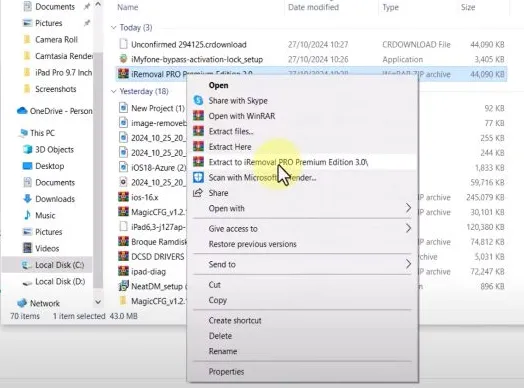
How to Register iRemoval Pro
- Standard Version:
- Connect your iPhone/iPad to the tool.
- Copy the serial number (SN) and register it on the website.
- Payment via USDT (TRC-20) is required.
- Premium Version:
- If your device is compatible, click the Telegram button in the tool.
- Message them with your SN, device model, and request.
- After payment, your SN will be added in 30 minutes, but activation can take 1–3 days.
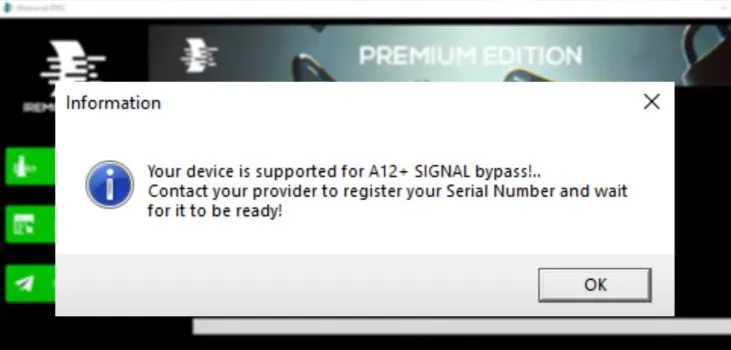
How to Use iRemoval Pro (Bypass iCloud Activation)
Standard Version (iPhone 6s–X / iOS 15–16.7):
- Open the tool > Plug in your iPhone > Click Jailbreak.
- After jailbreak, click Activate.
- Done! Your device is bypassed.
Premium Edition (iPhone XR–14 Plus / iOS 17.4–17.7):
- Connect the iPhone and check device is supported or not.
- If the Supported message shows on screen, click Register.
- After SN registration, wait for the Activate button to unlock.
- Click it to start bypass.
- Wait for the success message: “iDevice Activated Successfully”.
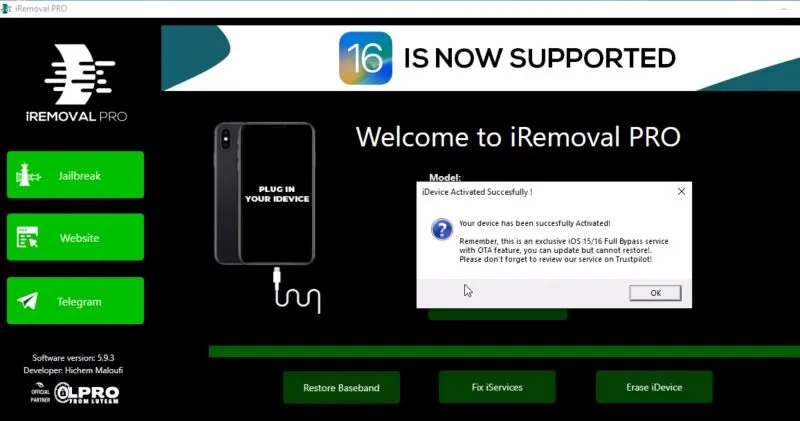
What Does iRemoval Pro Unlock?
| Feature | Standard Version | Premium Edition |
|---|---|---|
| Access to Home Screen | ✅ | ✅ |
| Data, Calls, Messaging | ✅ Full Access | ✅ Full access |
| App Store, iMessage, FaceTime | ✅ | ✅ |
| Updates & Reset | ❌ | ❌ |
Alternatives
If it doesn’t work, try these alternatives:
- MTK Droid Tool – For backup and root.
Final Thoughts
iRemoval Pro is a professional all-in-one tool for bypassing activation lock from phones and iPads. It is compatible with the latest iOS and all iPhones, making it a more reliable tool for those who want to make their phones trash into reusable.
Have questions? Drop them in the comments below!