If your Motorola Moto G85 5G XT2427-3 Reset and stuck on google verification, then follow this guide to quicky erase frp lock on Motorola Moto G85 5G by using latest frp file provided by a2gsm.
Key Features
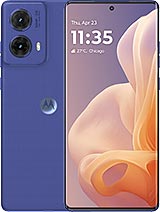
- Fastboot Frp file
- Easy 1 click frp remove
- No Dead Risk
- Qualcomm device supported
Read more: MRT Dongle Tool v6.0.0 Free & Fully Unlocked (1-Year Access)
Download Motorola Moto G85 5G XT2427-3
Download the latest version of software for Windows to flash or unlock Android phones quickly. Works with all versions – 100% free & safe.
🔗Subscribe Youtube: A2GSM TECH | 🔗Join Telegram: a2gsm
| Detail | Information |
|---|---|
| File Name | Motorola_Moto_G85_5G_(MALMO)Android_14_Frp_Reset_New_Sec_Patch_File(No_Need_Auth) |
| Size | 4.4 GB |
| USB Drivers | Link |
| Password | Filewale.com |
Read more: XTM ADB Tool v1.1 Full Activated Free Download
How to Flash Motorola Moto G85 5G
- Download and extract the flash file using WinRAR or 7-Zip.
- Install Motorola USB and Fastboot drivers.
- Boot your phone into Fastboot Mode.
- Run the batch file from the extracted folder.
- Wait for the flashing process to complete.
- Reboot your device — flashing is now done!
Important: We recommend backing up your data before using any third-party tools. Flashing your device will erase all user data.
Have questions? Leave a comment — we’re here to help! 🚀
