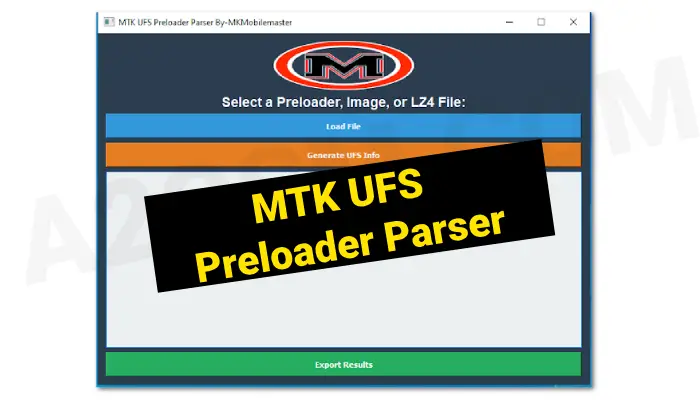The MTK UFS Preloader Parser by MKMobileMaster is a specialized tool for extracting and analyzing preloader, image, or LZ4 files from MediaTek (MTK) devices. It is designed for technicians, mobile repair specialists, and developers, providing an easy way to access Universal Flash Storage (UFS) data.
Here, I have shared direct download links for the flash tool and provided step-by-step instructions for downloading, installing, and removing FRP.
Key Features
✅ Load Different File Formats
- Supports Preloader, Image, and LZ4 files.
- Compatible with multiple MTK firmware formats.
✅ Extract UFS Information
- Generates detailed UFS storage data for debugging and analysis.
- Displays essential technical details after loading a file.
✅ Export Results
- Allows users to save extracted UFS information for documentation and sharing.
Who Can Benefit from This Tool?
- ✔ Mobile Repair Technicians – Fix bricked devices and analyze firmware issues.
- ✔ Firmware Developers – Work on MTK-based smartphones.
- ✔ Data Recovery Experts – Extract UFS storage details for analysis.
- ✔ Tech Enthusiasts – Experiment with MTK firmware and preloaders.
Download MTK UFS Preloader Parser For Windows
Below are the download links for all versions of the Flash Tool for Windows (32-bit and 64-bit). We recommend downloading the latest version for important bug fixes and security updates.
File Name: MTK_UFS_Preloader_Parser.rar
File Size: 35.40 MB
Developer: MKMobilemaster
Uploaded by: A2GSM
Password: MKMobilemaster
Read More:
How to Use
- Load File – Select a Preloader, Image, or LZ4 file.
- Generate UFS Info – Click the button to extract UFS storage details.
- Export Results – Save the extracted data for future use.
Readme Once
[*] Take a Backup: Flashing and unlocking will erase all data on your device. We strongly recommend creating a full backup of your data before proceeding.
[*]Use at your own risk: Using third-party tools may void your device’s warranty. Proceed with caution and understand the risks involved.
[*] Credit: Thanks to the respected developers for creating these tools and sharing them online for free with all users.
[*] USB Driver: If you wish, you can download the latest version of USB Drivers from the USB Drivers (Android+iOS) page.
[*] Firmware: If you wish, you can download the official firmware stock Roms from A2GSM or GSMMAFIAS page.
[*] Links: We do not host any downloadable files on our server. We only share third-party links hosted on external file-sharing websites.