RFT Loader helps you log in to Auth Flash Tools for Oppo, Relame, and Oneplus for flashing firmware on devices. It uses OTP to
Here, I have shared direct download links for the flash tool and provided step-by-step instructions for downloading, installing, and removing FRP.
Key Features
Supported Tools in RFT Loader
- OPLUS Flash Tool for Development 4.1.7.2 (Old)
- OPLUS Flash Tool for Development 4.1.7.2 (New)
- OPLUS Flash Tool for Development 5.1.16.0 (Latest)
- DlTool 5.6.44 latest version
| Tool Name | Version | Download |
|---|---|---|
| RFT Xiaomi all in one pack | Latest | Download Now |
| O+SupportTool_V2.7.2 pass = @fza | O+ 2.6xx | Download Now |
| MsmDownloadTool_2.0.7.2_RFTv2.5 pass = @fza | MSM_2.7.2 | Download Now |
| OplusTool_v5.8.58.0_for_dev pass = @fza | Dev v2.5 | Download Now |
| OplusFlashTool_v5.6.44.0_for_Sales pass = @fza | DL_TOOL | Download Now |
| OPLUS Flash Tool + RFT Loader all in one pack pass = @fza | V2.3 | Download Now |
| For all tools Extract and run => RFTv2.5.rar | RFTv2.5 | Download Now |
How to Use
- Process to use RFT v2.3:
- 👍 Download from the above links.
- 👍 Just try it open and wait until it gets opened.
- 👍 put OTP and select a region.
- 👍 Click on login button.
- 👍 Instant will work smoothly.
- Process to use RFT2.2:
- 👍 Don’t extract RFT loader files; just open them from the zip.
- 👍 Just search in the folder VcRuntime.Dll.exe and run it and install.
- 👍 Once installation is done, then run the RFT loader.
Some issues and their solutions
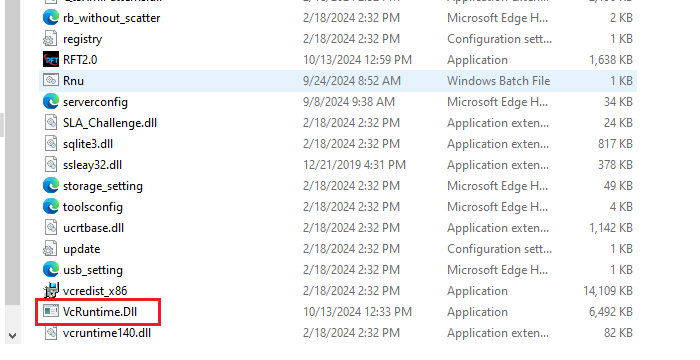
If loader RFT v2.0 is is not open, then install VcRuntime.Dll.exe
- 1: Just download and don’t extract anywhere.
- 2: Open this folder and go to the end to see VcRuntime. Dll
- 3. Run and install it. Once show a message installed.
- 4: Then retry to open it with the open tool from zip
- 5: Now RFT V2.2 will open well.
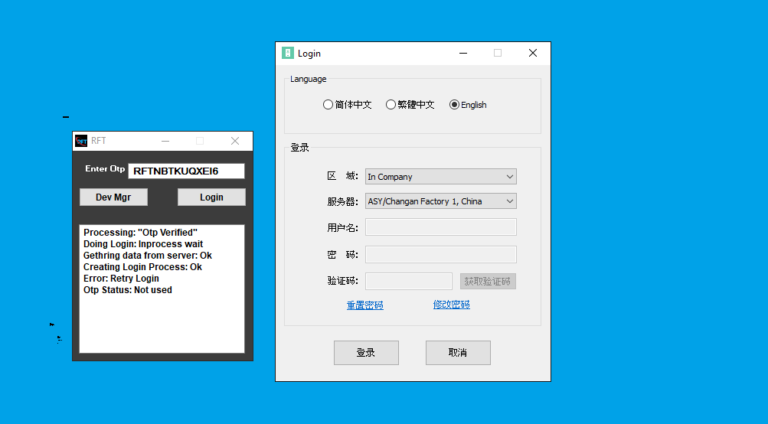
If you find this type error,ror just follow these steps:
- 1: If the tool is running but the login fails.
- 2: Just click on the login button and don’t put otp.
- 3. Now wait for the fully open MSM login tool.
- 4: Once the tool is open, then just put OTP in the RFT loader and press the login button.
- 5: Wait for some time; it will be sa uccess.
If you face any other issue, just contact your reseller/team or support team to solve the issue. The team will help you to solve it as soon as possible.
Readme Once
[*] Take a Backup: Flashing and unlocking will erase all data on your device. We strongly recommend creating a full backup of your data before proceeding.
[*]Use at your own risk: Using third-party tools may void your device’s warranty. Proceed with caution and understand the risks involved.
[*] Credit: Thanks to the respected developers for creating these tools and sharing them online for free with all users.
[*] USB Driver: If you wish, you can download the latest version of USB Drivers from the USB Drivers (Android+iOS) page.
[*] Firmware: If you wish, you can download the official firmware stock Roms from A2GSM or GSMMAFIAS page.
[*] Links: We do not host any downloadable files on our server. We only share third-party links hosted on external file-sharing websites.







