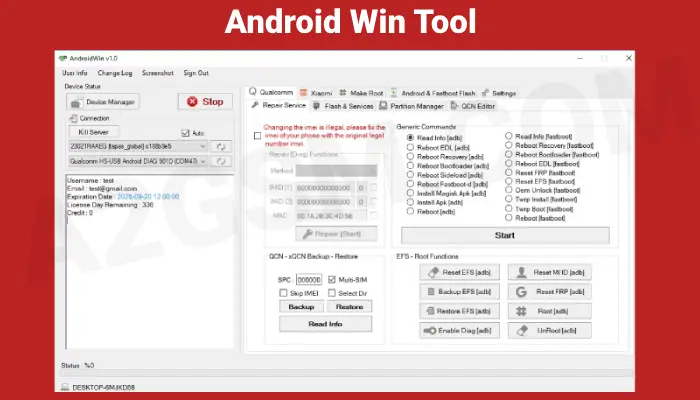AndroidWinTool is a powerful and versatile tool for managing Android devices, flashing, rooting, unlocking, and fixing software issues. It supports ADB, Fastboot, Qualcomm, Xiaomi, and even includes an iOS MDM bypass feature. With regular updates, the tool remains compatible with the latest devices and fixes known bugs.
Table of Contents
What is AndroidWinTool?
The AndroidWinTool is user-friendly software designed for unlocking Samsung devices. It offers features like firmware updates and flashing, and supports multiple file formats for more flexibility. It supports multiple brands like Oppo, Vivo, Xiaomi, Samsung, and Realme, and chipsets like MediaTek, Qualcomm, and Spreadtrum Unisoc.
AndroidWin Team created the AndroidWinTool for phone repair technicians. With this Tool, your
a smartphone can erase FRP, Unlock Bootloader, Factory Reset, Auth Flash Reset, MiCloud 2, Wipe EFS, Backup EFS, Restore EFS, Repair Network, Disable OTA, and File Remove Mi Cloud.
Key Features
ADB & Fastboot
- Universal ADB and Fastboot commands.
ADB Partition Manager (ADB/TWRP)
- List partitions.
- Dump, write, and erase partitions.
Fastboot Partition Manager
- List partitions.
- Write and erase partitions.
Root Features
Magisk 27.0:
- Disable AVB/dm-verity.
- Keep force encryption.
- Set recovery mode.
- Patch Vbmeta flags.
- Manual root process.
- Root and unroot device (ADB/TWRP).
- Restore patched image.
- Sign AVB 1.0 image.
Xiaomi Features
EDL Mode:
- Xiaomi EDL Flasher (via SigKey).
Xiaomi Fastboot Flasher:
- Root device.
- Bypass MI ID/FRP.
- Disable Verity/Verification.
- Disable Anti-Rollback check.
- Disable CRC check.
- Fix GPT (bootloop).
Qualcomm Features
EDL Mode:
- Supports QC Sahara V3 Protocol.
- Auto-select Programmer (excluding Sahara V3 support).
- Support for all filesystem types (ext4, erofs).
QC EDL Universal Flasher:
- Safe speed flashing.
- Full erase functionality.
- EFS protection (IMEI).
- Backup EFS (IMEI).
- Rooting support.
- Reset MI ID/FRP.
QC EDL Partition Manager:
- Create Rawprogram.
- Dump, write, and erase partitions.
- Full firmware backup.
QC EDL Services:
- Reset FRP.
- Reset EFS.
- Backup and restore EFS.
- Root device.
- OEM unlock.
- Factory reset.
DIAG Mode
- Diagnostic information support.
- IMEI repair (QC method, NV method).
- MAC address repair.
- Backup and restore QCN, xQCN.
ADB Mode
- Universal ADB commands.
- EFS reset (Root/TWRP).
- Backup and restore EFS (Root/TWRP).
- Reset MI ID/FRP (TWRP).
- Root and unroot device (TWRP).
QCN Editor
- View QCN information.
- Patch NV (SIM1 & SIM2).
- Repair damaged item files.
Read more: MRT Dongle Tool v6.0.0 Free & Fully Unlocked (1-Year Access)
Download AndroidWinTool
Download the latest version of software for Windows to flash or unlock Android phones quickly. Works with all versions – 100% free & safe.
🔗Subscribe Youtube: A2GSM TECH | 🔗Join Telegram: a2gsm
| Detail | Information |
|---|---|
| File Name | AndroidWinSetup_v1.3.7 |
| Size | 361.36 MB |
| Developer | ISIKMAN Ltd |
| USB Drivers | Link |
| Password |
Read more: XTM ADB Tool v1.1 Full Activated Free Download
How to use
- First, download and install the USB driver on your computer.
- Download and install the tool on your computer.
- Run AndroidWinTool.exe as administrator.
- Select your device brand, model, and desired function (e.g., Reset User Data or Remove FRP).
- Power off your device and hold Volume Up + Volume Down.
- Connect your device to the computer via USB (use Test Point if needed).
- The tool will detect your device and start the process automatically.
- Once done, your device will restart and be ready to use!
Important: We recommend backing up your data before using any third-party tools. Flashing your device will erase all user data.
Have questions? Leave a comment — we’re here to help! 🚀
Related Posts:
How to Unlock Demo Mode on Vivo V40 and V40 Pro (Free Code)
Motorola Moto G34 5G XT2363-2 FRP Reset File Free
Android Utility Tool v185.00.7012 (29:05:2025) Free Download
Ultimat-Unlock Tool 1.0 – Samsung, Honor & Xiaomi Edition
Motorola G45 5G XT2363-8 FRP Reset File Free
How to Unlock Demo Mode on Vivo V50 (Free Code)
EFT Pro Dongle V5.1.2 Free Download [Latest]