EFT Pro Dongle is a powerful tool for removing screen locks, flashing firmware, and unlocking iCloud on a wide range of mobile phone models and brands.
Here, I have shared direct download links for the flash tool and provided step-by-step instructions for downloading, installing, and removing FRP.
Table of Contents
What is EFT Pro Dongle?
EFT Pro is free software for Windows that allows users to perform various tasks on Android smartphones. Using this tool, you can read the info, bypass FRP and factory format, remove the pattern, password, PIN, and screen lock, flash the firmware stock ROM, unlock or reload the bootloader, reboot the device, etc. If you’re looking for a tool to fix your phone without hassle, follow these easy steps, download the EFT Pro on your computer, and quickly improve your phone’s performance.
Key Features of EFT Pro
- Root Method: EFT Pro Dongle has a new and exclusive root method for phones that use boot.img flash files.
- FRP Removal: The tool can remove FRP on all Samsung new & old security.
- Android Devices Support: The EFT Pro Dongle supports almost all Android devices in ADB and Fastboot mode; it also supports Huawei devices in download mode and Samsung devices in download and normal modes.
- Flashing: The EFT Pro Dongle also supports the flashing of devices.
- User-friendly: The tool is user-friendly and easy to use.
- Compatible with Windows: The EFT Pro Dongle is compatible with the Windows operating system.
Download EFT Pro Dongle Setup For Windows
Below are the download links for all versions of the Flash Tool for Windows (32-bit and 64-bit). We recommend downloading the latest version for important bug fixes and security updates.
File Name: eftproupdate.zip
File Size: 67.9 MB
Developer: EFT Dongle
Uploaded by: A2GSM
Password: –
| VERSIONS | DOWNLOAD LINK |
|---|---|
| update493_0001.7z [Latest] | Download |
| v4.4.6 | Download \ FULL SETUP |
| v4.4.1 | Download \ FULL SETUP |
| v4.3.9 | Download |
| v4.3.8 | Download |
| v4.3.7 | Download |
Changelog
What’s New v4.9.2:
[Apple]
Hello Screen IOS 11.x/18.x (jailbreak) (Without Change SN)
Supported iPad Models :
- iPad Air 2 WiFi – iOS 15.X
- iPad Air 2 Cellular – iOS 15.X
- iPad Mini 4 WiFi – iOS 15.X
- iPad Mini 4 Cellular – iOS 15.X
- iPad 5 2017 WiFi – iOS 16.X
- iPad 5 2017 Cellular – iOS 16.X
- iPad Pro 9.7 WiFi – iOS 16.X
- iPad Pro 9.7 Cellular – iOS 16.X
- iPad Pro 12.9 WiFi – iOS 16.X
- iPad Pro 12.9 Cellular – iOS 16.X
- iPad 6 2018 WiFi – iOS 17.X
- iPad 6 2018 Cellular – iOS 17.X
- iPad Pro 10.5-inch (2017) WiFi – iOS 17.X
- iPad Pro 12.9-inch (2017) Cellular – iOS 17.X
- iPad 7 2019 WiFi – iOS 18.X
- iPad 7 2019 Cellular – iOS 18.X
[Qualcomm]
Added Qualcomm Models
★ FRP
★ Factory Reset
Samsung:
SM-A015V BIT-All
SM-A057M BIT-7
SM-A526B BIT-A
SM-A235F BIT-9
SM-A235M BIT-9
SM-A236E BIT-9
SM-A236B BIT-9
SM-A426B BIT-8
SM-A526U BIT-G
SM-A736B BIT-A
SM-A908B BIT-9
SM-E236B BIT-8
SM-F721N BIT-5
SM-F926N BIT-6
SM-F926B BIT-8
SM-F946B BIT-4
SM-F9560 BIT-2
SM-G780G BIT-B
SM-G781B BIT-E
SM-G781N BIT-9
SM-G981U BIT-B
SM-G986U BIT-B
SM-G986N BIT-6
SM-G990B2 BIT-9
SM-G990B2 BIT-A
SM-G988N BIT-6
SM-G988U BIT-B
SM-G991U BIT-E
SM-G998U BIT-E
SM-M426B BIT-9
SM-SCG20 BIT-1
SM-N981N BIT-5
SM-N986N BIT-5
SM-S918N BIT-5
SM-S928N BIT-5
SM-X900 BIT-9
SM-P613F BIT-7
SM-S908E BIT-B
SM-S911B BIT-7
SM-S911N BIT-4
SM-S916B BIT-7
SM-X210 BIT-5
SM-X216B BIT-5
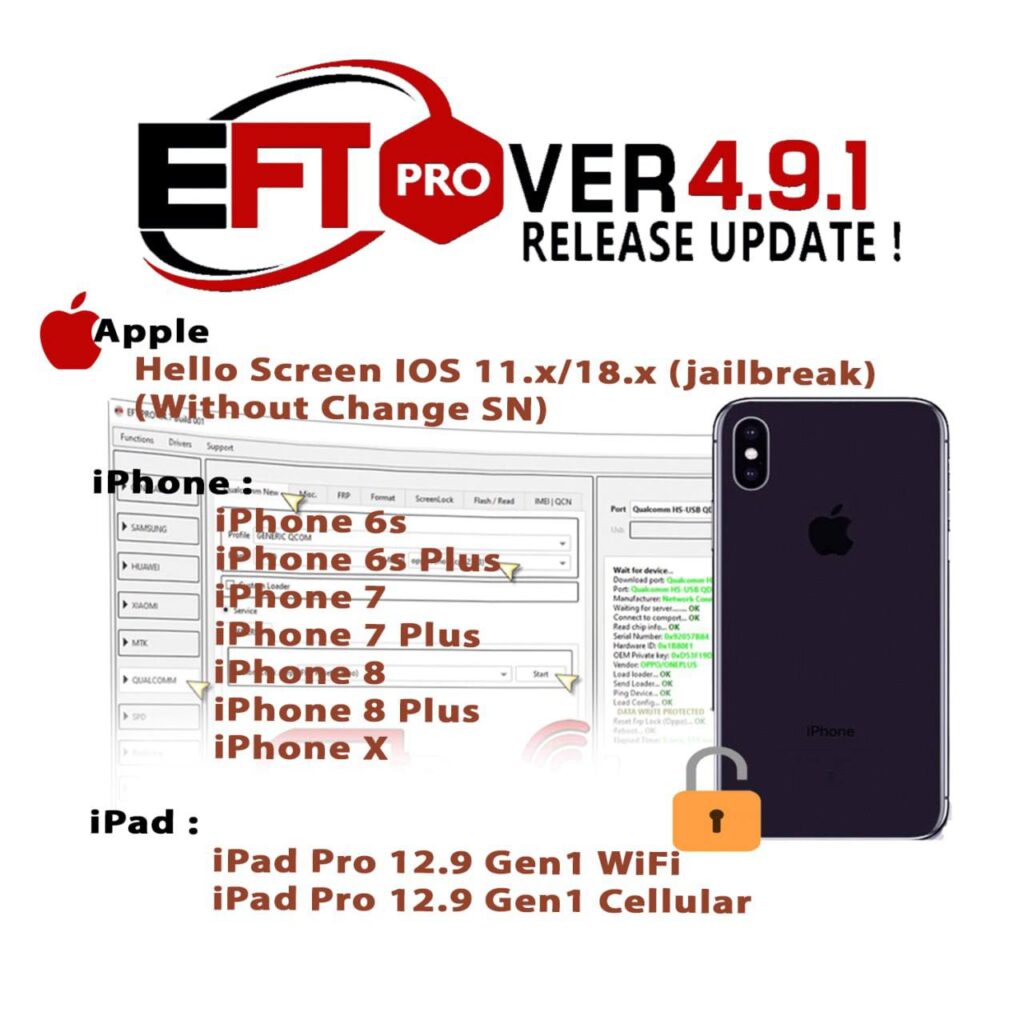
EFT Pro Dongle Update V4.9.1 Build 001 Features:
Apple
- Hello Screen Bypass (iOS 11.x to 18.x)
- Jailbreak required
- No serial number change
- iPhone:
- iPhone 6s
- iPhone 6s Plus
- iPhone 7
- iPhone 7 Plus
- iPhone 8
- iPhone 8 Plus
- iPhone X
- iPad:
- iPad Pro 12.9 Gen1 WiFi
- iPad Pro 12.9 Gen1 Cellular
Lenovo/Motorola
- Download Firmware by IMEI
- More services are to be added soon.
How to Use EFT Pro Tool
- First, download and install the USB driver on your computer.
- Download and install the tool on your computer.
- Run eftpro.exe as administrator.
- Log in if required.
- Select your device brand, model, and desired function (e.g., Reset User Data or Remove FRP).
- Power off your device and hold Volume Up + Volume Down.
- Connect your device to the computer via USB (use Test Point if needed).
- The tool will detect your device and start the process automatically.
- Once done, your device will restart and be ready to use!
Frequently Asked Questions (FAQs)
What is an EFT Pro?
The tool is Windows software for removing FRP locks or flashing firmware on Android devices.
Is EFT Dongle safe to use?
Yes, Tool is safe to use on PCs, laptops, and mobile devices. This Flash Tool is well-known for being reliable and trustworthy.
Is EFT Dongle free to use?
The EFT Dongle tool needs activation to use all functions.
Is internet connectivity required to use the tool?
The tool requires an internet connection for operation. It’s a standalone program that runs online.
Is there any alternate tool?
A free software named Android Utility Tool is available to unlock and flash Android devices. You can also try UnlockTool, Samfw, MDMFixTool, Android Multi Tool, UMT, and EMT.
Readme Once
[*] Take a Backup: Flashing and unlocking will erase all data on your device. We strongly recommend creating a full backup of your data before proceeding.
[*]Use at your own risk: Using third-party tools may void your device’s warranty. Proceed with caution and understand the risks involved.
[*] Credit: Thanks to the respected developers for creating these tools and sharing them online for free with all users.
[*] USB Driver: If you wish, you can download the latest version of USB Drivers from the USB Drivers (Android+iOS) page.
[*] Firmware: If you wish, you can download the official firmware stock Roms from A2GSM or GSMMAFIAS page.
[*] Links: We do not host any downloadable files on our server. We only share third-party links hosted on external file-sharing websites.





