SPD Flash Tool (SpreadTrum Flash Tool) is a windows application that allows you to Flash or installs .pac firmware (ROM) on devices running on Spreadtrum/Unisoc Chipset. Here on this page, we have shared the latest version of the SPD Upgrade tool and the previous versions.
Table of Contents
Key Features of SPD Flash Tool
- Error Detection: Shows error codes to help identify and fix flashing problems.
- Flash Firmware: Easily install or update official or custom firmware on SpreadTrum devices.
- .PAC File Support: Works with .pac firmware files that contain system and UI data.
- Multi-Language Support: Some versions include different languages for global users.
- Format & Reset: Factory reset or format your device to fix software issues.
- Flash Recovery: Install custom recovery to enable advanced system tweaks and backups.
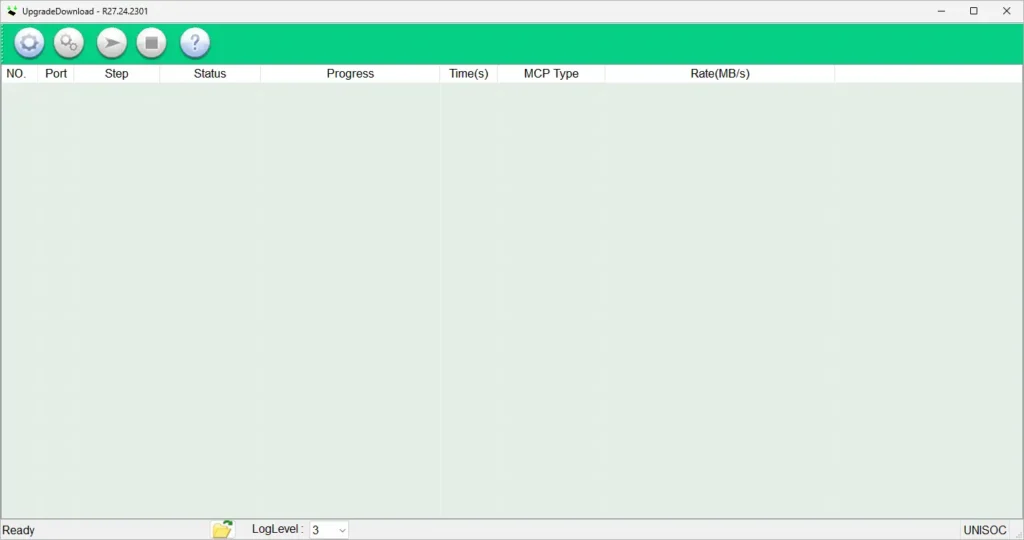
Read more: MRT Dongle Tool v6.0.0 Free & Fully Unlocked (1-Year Access)
Download SPD Flash Tool
Download the latest version of software for Windows to flash or unlock Android phones quickly. Works with all versions – 100% free & safe.
🔗Subscribe Youtube: A2GSM TECH | 🔗Join Telegram: a2gsm
| Detail | Information |
|---|---|
| File Name | SPD_Upgrade_Tool_R27.24.2301.zip |
| Size | 13.0 MB |
| Developer | Unisoc Communications |
| USB Drivers | Link |
| Password | – |
- SPD_Upgrade_Tool_R25.20.3901
- SPD_Upgrade_Tool_R24.0.0003
- SPD_Upgrade_Tool_R23.19.4001
- SPD_Upgrade_Tool_R23.0.0001
- SPD_Upgrade_Tool_R22.0.0001
- SPD_Upgrade_Tool_R21.0.0001
- SPD_Upgrade_Tool_R19.0.0001
- SPD_Upgrade_Tool_R17.17.1202
- SPD_Upgrade_Tool_R17.0.0001
- SPD_Upgrade_Tool_R4.0.0001
- SPD_Upgrade_Tool_R3.0.0001
- SPD_Upgrade_Tool_R2.9.9015
- SPD_Upgrade_Tool_R2.9.9009
- SPD_Upgrade_Tool_R2.9.9008
- SPD_Upgrade_Tool_R2.9.9005
- SPD_Upgrade_Tool_R2.9.9001
- SPD_Upgrade_Tool_R2.9.8004
- SPD_Upgrade_Tool_R2.9.7008
- SPD_Upgrade_Tool_R2.9.7007
- SPD_Upgrade_Tool_R2.9.7006
- SPD_Upgrade_Tool_R2.9.7003
- SPD_Upgrade_Tool_R2.9.7001
- SPD_Upgrade_Tool_R2.9.6004
Read more: XTM ADB Tool v1.1 Full Activated Free Download
How to use
Here is step-by-step guide to remove MDM lock using Odin and the MDM Remove file:
- First, download and install the USB driver on your computer.
- Download and install the tool on your computer.
- Run SPD_Flash_Tool.exe as administrator.
- Select your device brand, model, and desired function (e.g., Reset User Data or Remove FRP).
- Power off your device and hold Volume Up + Volume Down.
- Connect your device to the computer via USB (use Test Point if needed).
- The tool will detect your device and start the process automatically.
- Once done, your device will restart and be ready to use!
Important: We recommend backing up your data before using any third-party tools. Flashing your device will erase all user data.
Have questions? Leave a comment — we’re here to help! 🚀
Related Posts:
How to Unlock Demo Mode on Vivo V40 and V40 Pro (Free Code)
Motorola Moto G34 5G XT2363-2 FRP Reset File Free
Android Utility Tool v185.00.7012 (29:05:2025) Free Download
Ultimat-Unlock Tool 1.0 – Samsung, Honor & Xiaomi Edition
Motorola G45 5G XT2363-8 FRP Reset File Free
How to Unlock Demo Mode on Vivo V50 (Free Code)
EFT Pro Dongle V5.1.2 Free Download [Latest]
