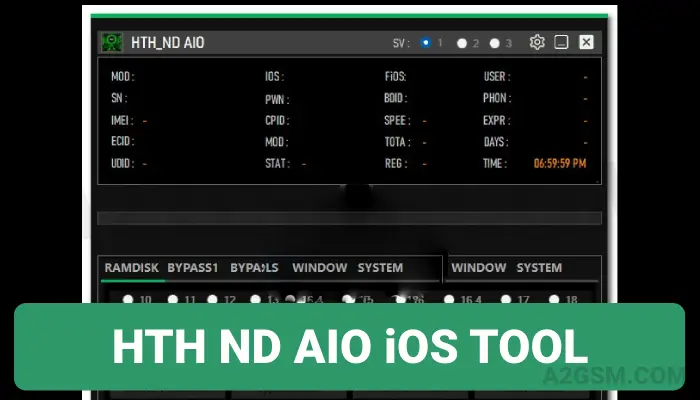The HTH_ND AIO iOS Tool is free software for iOS devices, supporting functions like hiding iCloud, reading hardware and iCloud data, and bypassing passcodes and Hello screens. It works on iOS versions 10 through 17 and supports devices from iPad Pro 12.9 to iPhone 6.
Key Features
Ramdisk Mode:
- Bypass Hello Screen: Supports iOS 12.x – 17.x without signal loss.
- Read Apple ID & Hardware: Access device data without restrictions.
- Hide iCloud: Disable iCloud visibility.
- Remove Restrictions & Block OTA: Block updates and reset options.
Jailbreak Mode:
- Passcode Bypass with Full Signal: For iOS 11.x – 17.x devices.
- Backup and Restore Activation: Allows activation after factory reset.
- Hidden iCloud and Device Information: Access hidden iCloud data and read phone data.
Supported Devices
- Phones: iPhone 6 through X
- iPads: Models from iPad Air 2, Mini 4, to Pro 12.9 (2nd Gen)
Additional Bypass Functions
- Winra1n 2.1 Support: Jailbreak iOS 15 – 17
- Clear Apple ID and Pet Token: Remove all Apple ID associations
- FMI OFF: Open menu mode to manage Find My iPhone status
- Notification Fix & Driver Management: Tools for better device management
HTH_ND AIO iOS Tool Download Latest Version
Below are the download links for all versions of the flash tool for Windows (32-bit or 64-bit).
Last updated: Nov 12, 2024
Developer: HTH ND
Version: 2.8.2
Size: 128 MB
File Password: a2gsm.com
Best Alternative:
How to Use HTH_ND AIO iOS Tool
- Download the latest version from the above links and install it on the computer.
- Go to Desktop and run HTH-ND-AIO-iOS-Tool.exe to launch the tool.
- Now enter your username and password to log in (if required).
- Select the specific function “Reset User Data” or “Remove FRP.”
- Power off and Hold Vol Up & Down Keys and computer via USB cable. (Some devices need Test Point to force boot into EDL, BROM, and Preloader mode.).
- The tool will automatically detect your device and start the flashing process. (it usually takes some time; be patient.)
- Once done, Your device will restart. You’re all set!
Disclaimer: “This blog is for learning purposes only. Use it on your device, and don’t use it on someone else’s device without their permission. Make sure to back up your data before using the HTH_ND AIO iOS tool. I am not responsible if you lose data or damage your device.”
If you found our guide helpful, please leave a comment below. Your feedback helps us make improvements and create more useful content in the future.