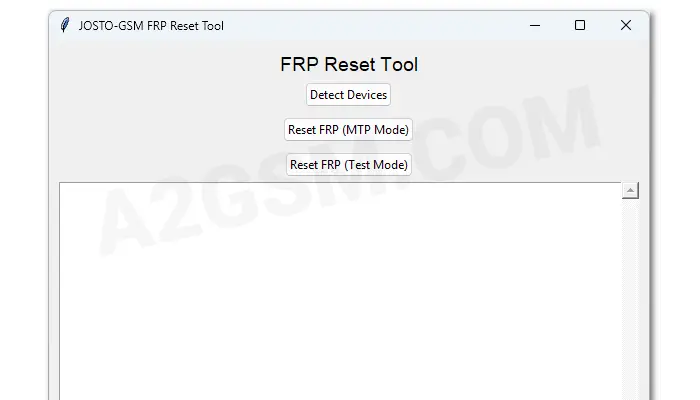JOSTO-GSM FRP Reset Tool is a lightweight utility developed by the Josto Team, designed to simplify FRP (Factory Reset Protection) removal on Android devices.
Here, I have shared direct download links for the flash tool and provided step-by-step instructions for downloading, installing, and removing FRP.
Table of Contents
What is JOSTO-GSM FRP Reset Tool?
JOSTO-GSM FRP Reset Tool offers a simple yet powerful solution for bypassing Factory Reset Protection (FRP) on Android devices, especially Samsung models. Designed with user-friendliness in mind, it’s ideal for technicians and mobile repair professionals.
Key Features
✅ User Interface (FRP Tool UI)
- Clean and Minimal Layout
A beginner-friendly interface with only essential buttons for quick operation. - Real-Time Log Window
The lower panel displays live logs for every action, allowing users to track each step during the FRP reset process.
🔍 Main Functional Buttons
🔘 Detect Devices
- Scans for connected Android phones via USB
- Displays device ID or connection status
- Ensures proper communication before any reset action
🔘 Reset FRP (MTP Mode)
- Utilizes Media Transfer Protocol (MTP)
- Works on phones stuck at the Google verification screen
- Commonly supported by Samsung devices in normal boot
🔘 Reset FRP (Test Mode)
- Target phones in Test Mode (accessible via
*#0*#code on Samsung) - May require special USB drivers or pre-set boot conditions
- Best used when MTP mode is unavailable or ineffective
⚙️ Typical Use Case Example
A technician receives a locked Samsung phone with FRP enabled:
- Connects the device to the PC
- Launches JOSTO-GSM FRP Tool
- Clicks “Detect Devices” to verify connection
- Selects Reset FRP (MTP) or Reset FRP (Test Mode), based on device state
- Monitors progress and success via the log window
🛠️ System Requirements
- Windows 7 / 8 / 10 / 11 (64-bit recommended)
- ADB and USB Drivers must be installed
- Run tool with Administrator privileges
How to use JOSTO-GSM FRP Reset Tool
- First, download and install the USB driver on your computer.
- Download and install the tool on your computer.
- Run JOSTO-GSM FRP Reset Tool.exe as administrator.
- Log in if required.
- Select your device brand, model, and desired function (e.g., Reset User Data or Remove FRP).
- Power off your device and hold Volume Up + Volume Down.
- Connect your device to the computer via USB (use Test Point if needed).
- The tool will detect your device and start the process automatically.
- Once done, your device will restart and be ready to use!
[su_box title=”Download” box_color=”#2d41ef”]
File Name: JOSTO_GSM FRP TOOL.zip
File Size: 33.56 MB
Source: web
Uploaded by: A2GSM
Password: None
[su_button url=”https://www.jiocloud.com/l/?u=cMbsEBi-u1KBlKPMrMYLGCx00eJzte4mc4wvjvkdnc77OQgY6L2XQyS3c2yIagoQo8v” target=”blank” background=”#10a900″ size=”4″ icon=”icon: download”]Download Now (Server1)[/su_button]
[/su_box]
[su_note]Important: We recommend backing up your data before using any third-party tools. Flashing your device will erase all user data.
Have questions? Leave a comment — we’re here to help! 🚀[/su_note]